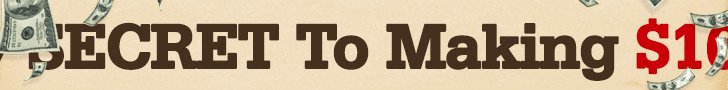Microsoft’s Family Safety feature aims to create a secure online environment for children by blocking inappropriate websites and managing their screen time. However, a recent issue has surfaced where this feature inadvertently blocks the Google Chrome browser, causing it to crash frequently on Windows computers that utilize the Family Safety settings. This problem appears to have been first reported on June 3 when users expressed their frustration on Google’s support forums. Upon launching Chrome, users encountered persistent crashes, rendering the browser nearly unusable despite attempts to reboot their systems or reinstall the application.
The underlying issue seems to stem from the content filtering capabilities of the Family Safety feature. When this feature is active, it appears to erroneously classify Chrome itself as an inappropriate application. As a consequence, users attempting to utilize Chrome find that it repeatedly fails, displaying a message stating “no update available.” This leaves parents and children in a frustrating predicament as they try to navigate the online space for learning and leisure.
To address this problem, several workarounds have been identified. One of the simplest solutions involves directly accessing the Family Safety portal via the website or mobile app. By selecting the child’s name and navigating to the Windows tab under Apps & Games, parents can unblock Chrome, allowing access to the browser. However, it’s worth noting that another route involves disabling the “filter inappropriate websites” option under the Edge tab, though this compromise may defeat the protective purpose of the Family Safety feature by allowing unrestricted internet access.
An alternative workaround has emerged among tech-savvy users who have found success by renaming the Chrome executable file. By making minor alterations—such as changing the filename to “Chrome1″—some users reported that they could bypass the Family Safety restrictions and access Chrome without the usual crashes. This method, while unconventional, highlights the challenges some users are willing to take in order to maintain flexible internet access for themselves and their families.
Despite these fixes, the situation underscores a communication gap with Microsoft, as users await an official response or solution from the company. The absence of timely commentary from Microsoft further exacerbates user frustrations, as families navigate the unexpected consequences of a feature intended to enhance safety online. The bug is a stark reminder of the balance that must be struck between promoting digital safety for children and ensuring the necessary accessibility for tools like web browsers.
In summary, while Microsoft’s Family Safety feature provides valuable tools for parental control, the unintended bug affecting Chrome poses significant challenges. Users have found various workarounds to alleviate the issue, yet the lack of an official resolution from Microsoft emphasizes the importance of ongoing support and communication in the tech landscape, especially as families strive to navigate a safe online environment while maintaining access to necessary digital resources.