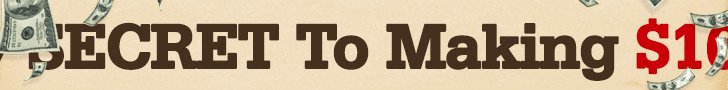Title: Navigating Issues with Microsoft’s Family Safety Feature and Google Chrome
Microsoft’s Family Safety feature, which aims to protect children by restricting access to certain websites, has encountered significant issues for users attempting to utilize Google Chrome. Since the feature’s implementation, reports have emerged of Chrome crashing unexpectedly when launched on Windows systems with Family Safety activated. This problem first surfaced on June 3, with users voicing their frustrations on public forums like Google’s support board. Many have reported that upon attempting to open Chrome, the application abruptly closes, and troubleshooting steps such as restarting the computer or reinstalling Chrome have failed to resolve the issue.
The Family Safety feature is not just a straightforward parental control tool; it combines website filtering with comprehensive monitoring options that enable parents to oversee their children’s online activities. In addition, it offers functionality through a mobile app, enhancing its accessibility and usability. However, this integration has its drawbacks, as demonstrated by the reported issues with Chrome. Users must navigate through these restrictions while ensuring children remain safe online, creating a paradox where essential tools may inadvertently become obstacles.
In response to the ongoing technical difficulties, there are a couple of suggested workarounds. One straightforward approach involves accessing the Family Safety website or using the mobile app to directly modify the settings associated with Chrome. Parents can navigate to their child’s profile, select the Windows tab, and then adjust the Apps & Games section to unblock Chrome specifically. Although this method restores Chrome’s functionality, it comes with caveats. Overriding the "filter inappropriate websites" feature may negate its protective benefits, exposing children to potentially harmful content.
Alternatively, some users have discovered a more technical workaround—renaming the Chrome executable file to circumvent the Family Safety restrictions. For instance, changing the file name to "Chrome1" or a similar variation appears to allow Chrome to function without triggering the Family Safety mechanisms. While this solution highlights the adaptability of tech-savvy users, it raises questions about the robustness of the Family Safety feature and its role in effectively safeguarding children.
Despite these alternative solutions, Microsoft has yet to provide a clear response or a definitive fix for the ongoing issue, leaving users in a state of uncertainty. The lack of immediate comment from Microsoft representatives suggests that the company may be prioritizing other developments or is still grappling with the implications of this bug. As families increasingly rely on digital tools to manage their children’s online presence, timely communication from Microsoft regarding the status of this issue becomes essential.
In conclusion, while Microsoft’s Family Safety feature is designed to create a secure online environment for children, its current conflict with Google Chrome undermines this goal. The reported issues highlight a critical need for effective troubleshooting pathways and better communication from Microsoft. As technological integration continues to shape our daily lives, ensuring that safety measures function seamlessly alongside popular applications remains vital. Families navigating these challenges must weigh the potential risks and benefits of proposed workarounds while awaiting a more permanent solution from Microsoft.