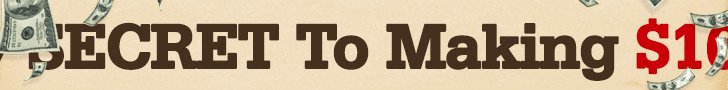When it comes to making a great first impression on LinkedIn, the profile picture is key. With only 400 x 400 pixels available, it’s important to make the most of this small space. One tip for updating your LinkedIn profile picture is to use a plain background. This ensures that the focus is on you, not any distractions in the background. By using a simple remove background tool and adding your headshot onto the color of your choosing, you can achieve this clean and professional look.
Another important aspect of a successful LinkedIn profile picture is that it looks like you. Avoid catfishing by using a recent picture taken at a regular angle with natural lighting. Ask your friends for a second opinion to ensure that your picture accurately reflects how you look in real life. By choosing the right facial expression, you can convey the kind of person you want others to see you as. Whether you work in a serious field or are all about creating joyful experiences, your facial expression should match the vibe you want to create.
Adding personality to your LinkedIn profile picture is another way to make a great first impression. Even within the limited space of a 400 pixel square, you can play around with angles, lighting, hand positioning, and outfits to show off your vibe. It’s important to look into the camera when taking your picture to ensure that you are making direct eye contact with viewers. By maximizing the space available in your profile picture, you can give others an idea of who you are before they even interact with you.
When choosing a LinkedIn profile picture, it’s also important to be on brand. Your facial expression, colors, framing, and stance should all reflect your professional brand. For example, an executive resume writer will have a different personal brand than a fear coach or a presentation skills coach. By embodying your title in your photo, you can ensure that your profile picture accurately reflects your professional skills and expertise.
In summary, to make a great first impression on LinkedIn, follow these tips for updating your profile picture. Use a clear and plain background, make sure your picture accurately represents you, choose a facial expression that matches your vibe, add personality to your picture, and be intentional about showcasing your professional brand. By taking the time to create a standout profile picture, you can set yourself up for success on LinkedIn and make a positive impression on those who view your profile.