Apple is set to launch iOS 26 this fall, and the upcoming update promises exciting enhancements, including a feature known as “Liquid Glass.” However, one of the most notable improvements comes with iOS 18, which revolutionizes the Messages app by incorporating computational capabilities that eliminate the need for external calculator apps or search engines for conversions. This significant update allows users to perform complex mathematical operations and conversions without leaving the chat interface, ultimately streamlining communication and task management for users who frequently share information in messaging threads.
Prior to the iOS 18 update, users faced the cumbersome task of switching between apps to solve mathematical equations or convert units while engaged in conversations. For instance, if you needed to calculate how to split a dinner bill with friends or convert monetary values, you had to rely on a separate calculator app or use the Spotlight feature. With iOS 18, the Messages app itself handles these tasks, providing convenience and efficiency. This integration allows for multistep calculations and unit conversions within the messaging platform, redefining user interaction and functionality.
To use the new calculation feature in Messages, users simply need to type their mathematical equation into the text field, followed by an equals sign “=”. The solution to the equation will then appear in the predictive text field situated above the keyboard, where users can tap to insert the answer directly into the chat. This capability extends beyond basic arithmetic; it includes advanced functions like trigonometric calculations, making the app versatile for various mathematical needs. Whether solving an equation like “2+2=” or undertaking more complex calculations, iOS 18 simplifies these tasks seamlessly within the conversation.
For unit conversions, the process mirrors that of the calculation feature. Users can type numeric values along with appropriate markers—such as “F” for Fahrenheit or “lbs” for pounds—followed by the equals sign. The Messages app will then display the converted values in the predictive text field, ensuring that the conversions are relevant and similar. This system prevents confusing conversions, like transforming pounds into minutes, which showcases the thoughtful design of the feature. If a specific conversion is desired, users can directly indicate it, such as “60 hr to min=”, allowing for precise results easily.
iOS 18 not only enhances the Messages app but also includes a suite of features that elevate the overall iPhone experience. Users can explore the full range of improvements across various iOS 18 updates, including versions 18.3, 18.4, and 18.5. This ongoing development reflects Apple’s commitment to improving user interaction through technological advancements and innovative design. Furthermore, there’s already excitement building around the iOS 26 beta, where additional functionalities are expected to expand what is possible with the iPhone, including the innovative Liquid Glass.
In conclusion, the enhancements brought by iOS 18 to the Messages app signify a significant leap in user convenience, merging functionality with communication. By enabling users to perform calculations and conversions directly within their messaging conversations, Apple has transformed the way individuals engage with technology in their daily lives. As the iOS 26 release looms, it will be interesting to see how Apple continues to build on these foundational changes, further expanding the capabilities of its devices and enriching user experience.