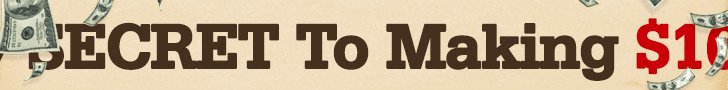At the recent Worldwide Developers Conference (WWDC) on June 9, Apple unveiled the upcoming iOS 26, which promises a suite of exciting updates. Set to launch in the fall, one of the most eye-catching features is a transparent glass design for icons and menus. Alongside this aesthetic overhaul, the iOS 26 rollout will include redesigned interfaces for critical applications like Camera and Photos. This indicates Apple’s commitment not only to visual innovation but also to enhancing user experience through more intuitive designs.
Reflecting on recent developments, the release of iOS 18 in September introduced a significant improvement to the Photos app that has greatly streamlined photo management for users. This version innovatively sorted photos based on when they were added to the Photos library rather than the original date they were taken. For users, this shift has meant less time spent searching through a vast collection of images, as newly saved photos are now prioritized in view. Previously, this arrangement often left users frustrated, as they had to sift through many older pictures when trying to locate recent additions.
The enhanced sorting feature addresses a common pain point among users. For instance, if a user received a photo from a family member, that image would typically end up sorted by its taken date, potentially becoming buried among many other older photos. The implementation of a “Sort by Recently Added” option now empowers users to find their saved images quickly. By allowing photos to be organized by the date they were saved, Apple has effectively simplified the user experience.
To enable this new sorting feature, users simply need to follow a few straightforward steps in the Photos app. First, they should open the app and scroll until the grid fills the screen. Next, they tap on the up and down arrows located in the bottom-left corner. Finally, selecting “Sort by Recently Added” will rearrange their photos to highlight the most recent additions at the bottom of the grid, regardless of when the photos were actually taken. This feature, which can also be adjusted back to its original setting, makes retrieving lost images a hassle-free experience.
Additionally, the ability to sort photos by their saved date has shown to be a substantial upgrade in terms of functionality, contributing to smoother navigation. Whether a user wishes to find recently saved wedding images or vacation snapshots, this feature significantly reduces the time and effort required to locate specific photos. The toggle option has presented a solution to a problem faced widely, resonating well with users seeking efficient ways to manage their digital lives.
As Apple continues to evolve its software, the enhancements brought with iOS 18—and the promises of iOS 26—underline the company’s dedication to improving everyday tools through thoughtful design. Users keen on these advancements can also remain informed about further updates with regular checks on unofficial resources like cheat sheets and guides. Overall, these developments signify not only aesthetic upgrades but also a much-needed focus on usability and user satisfaction.