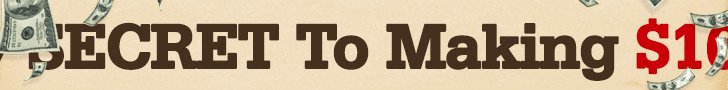Adobe is starting off 2025 with a new Photoshop feature called live co-editing, allowing users to work together simultaneously on a project. This tool aims to streamline collaboration and make it easier for multiple people to work on a project without continuously saving and sharing files. Users can adjust permissions to limit who can edit the files, making it useful for creators who need feedback from large groups. The feature has been tested by a small group of users, and Adobe is now inviting more users to join the private beta to test it out and provide feedback before the official release.
The live co-editing feature will allow two or more designers to actively edit a project at the same time, with no hard limit to the number of editors working simultaneously. The interface is similar to Google Docs, where each user has a different color avatar indicating their presence and edits. Users can also view a full log of changes in the History panel. This new feature enhances Photoshop’s collaboration capabilities, catching up to other editing software like Canva and Figma that have had similar multi-user editing functionality for a while.
Adobe’s decision to introduce live co-editing was driven by the feedback from customers who desired co-editing capabilities to better collaborate with their teams, clients, students, teachers, and more. While AI won’t be behind every update this year, Adobe has heavily invested in AI across its Creative Cloud programs, with Photoshop receiving generative AI tools and updates last year. AI will continue to be a significant trend in Adobe’s future developments, with plans to introduce AI-powered tools like Project Perfect Blend, showcased at last fall’s Adobe Max. The company aims to make Photoshop the ultimate creative design app by enhancing its intuitiveness, accessibility, and power.
The release of live co-editing is part of Adobe’s commitment to offering innovative capabilities made possible by generative AI. This feature is designed to help creators streamline their work, particularly when multiple individuals are providing feedback and recommendations on a project. By allowing users to adjust permissions on files, creators can share work-in-progress projects with clients, allowing them to view and leave comments without the need for a Photoshop subscription. The goal is to make collaboration more seamless and efficient for Photoshop users, ushering in a new era of collaborative design workflows.
In summary, Adobe’s new live co-editing feature in Photoshop is poised to revolutionize the way users collaborate on projects, enabling real-time editing by multiple individuals. The tool allows for seamless collaboration, with users able to track changes and adjust permissions to control who can edit files. By leveraging the power of generative AI and responding to customer feedback, Adobe is at the forefront of innovation in the design industry. The company’s commitment to enhancing Photoshop’s capabilities and making it more intuitive and accessible underscores its dedication to empowering creators and driving the evolution of creative design applications.