Residents of California can now add their driver’s license or state ID to their Apple Wallet, allowing them to quickly bring up their license or ID on their iPhone or Apple Watch to show proof of age or identity. This is an extension of the California DMV’s mobile driver’s license pilot program, which allows users to verify their identity at airports without having to hand their phone over to anyone else. Now, users can do this through Apple Wallet, making it a more seamless experience on their iPhone. To add their California driver’s license or state ID to Apple Wallet, users need to open the Wallet app on their iPhone, hit the plus icon, select Driver’s License or State ID, tap California mDL Pilot, and scan both the front and back of their physical card in a well-lit area with a dark background. They then need to verify their identity via face scan and a selfie, review their information, and agree to the terms of use before the information is sent to the DMV for verification.
Users can currently use their digital driver’s license or state ID in Apple Wallet at select locations, including airports like Los Angeles International Airport and San Francisco International Airport, as well as a few businesses and venues in California. This digital ID can be used to get past TSA at LAX and can also be used to log in to the DMV’s online services, in select apps like Turo, and soon with Clear, Uber Eats, and MyChart. To use their driver’s license or ID in Apple Wallet, users simply need to choose their ID in the Wallet app, hold their iPhone or Apple Watch near an identity reader, check the information being requested, and authenticate with Face ID or Touch ID. This process is similar to paying for something with Apple Pay. In apps on the phone, users can verify with Apple Wallet or continue with Apple Wallet, review the information being requested, and authenticate with Face ID or Touch ID.
Overall, adding a driver’s license or state ID to Apple Wallet allows users to easily prove their age or identity without needing to carry physical cards. This digital ID can be used at select locations and online services in California, making it a convenient and efficient option for residents. The process of adding the ID to Apple Wallet is quick and simple, requiring users to scan their physical card, verify their identity via face scan, and agree to the terms of use before the information is sent to the DMV for verification. While the use of digital IDs in Apple Wallet is currently limited in California, it is expected to expand to more locations and services in the future, providing even more convenience for users.