As of August 1, Microsoft Authenticator will cease to manage passwords, marking a significant transition to a passwordless login system using passkeys. Users currently utilizing the app to manage passwords, authenticate in various ways (like PIN or biometric options), or utilize features like two-factor authentication will need to adapt quickly. This shift is a part of Microsoft’s broader strategy to enhance security by encouraging users to opt for passkeys, offering a safer alternative to traditional password practices. A survey revealed that nearly half of U.S. adults exhibit poor password habits, making the move to passkeys all the more urgent.
Passkeys enable users to log into their accounts using biometric data, such as fingerprints or facial recognition, instead of conventional passwords. Unlike passwords, which can be weak or reused across accounts, passkeys are generated through public key cryptography and are stored locally on the device, thus reducing the risks of phishing and brute-force attacks. This transition away from passwords not only advocates for better security practices but also simplifies the login process by eliminating the need for users to remember complex password combinations.
Setting up passkeys within the Microsoft Authenticator is user-friendly. Upon logging into an account that has both a password and a one-time code set up, a prompt will guide users to enroll a passkey, which becomes their default sign-in method for future logins. Users can easily access this feature directly through the app by selecting “Set up a passkey” after logging in with their existing credentials. This seamless integration ensures that users can quickly adapt to the new system.
With the discontinuation of password management in Authenticator, individuals will need alternative solutions for securely storing passwords. Experts recommend several reliable password managers, underscoring the need for safe digital habits during this transition. Among the top recommendations is Bitwarden, notable for its transparency as an open-source platform. Its free plan offers unlimited password storage across devices, comprehensive features, and strong security, making it a favorable choice for individuals seeking reliable options.
Additionally, products like 1Password have garnered positive reviews for their user-friendly interfaces and family sharing plans, providing flexibility and ease of use. While Bitwarden is highlighted for its cost-effectiveness, 1Password remains a strong contender for those looking for a robust password manager experience. Users are encouraged to assess their needs and select a password manager that aligns with their security and usability requirements.
In conclusion, the impending discontinuation of password management in Microsoft Authenticator signifies a fundamental shift toward more secure authentication methods via passkeys. As users prepare for this change, understanding how to set up passkeys and finding a reliable alternative for password management is essential. Embracing these innovations can significantly enhance personal digital security and mitigate the risks associated with poor password practices in a world increasingly reliant on online access.