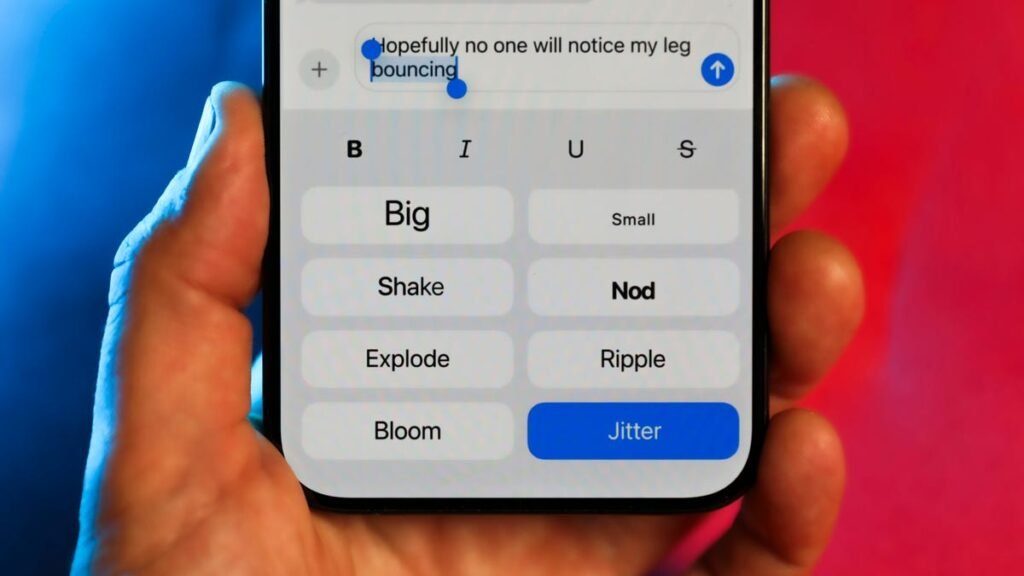The Messages app on the latest iOS 18 update has introduced several new features that make communicating more fun and efficient. With the addition of Rich Communication Services (RCS) protocol, texting with friends who have Android phones is smoother, allowing for higher-quality image transfers and read receipts. Users can enable RCS Messaging in the Settings to take advantage of this feature without any additional steps.
Another notable feature is the Emergency SOS via Satellite, which allows iPhone users to send short text messages to emergency responders when they have no cellular signal. This functionality has now been expanded to nonemergency texts, enabling users to connect to a satellite and exchange messages when out of range of cellular or Wi-Fi networks. The Messages app prompts users to connect to a satellite in such situations.
Text formatting is now possible in Messages, allowing users to emphasize text using bold, italic, underlined, and strikethrough formats. This feature enhances the visual appeal and expression of messages, making conversations more engaging. Additionally, animated text effects can be added to messages, with options such as Big, Small, Shake, Nod, and more. Users can mix different animations within a message to add emphasis to specific words or phrases.
Auto-playing animations can be turned off, ensuring a more pleasant messaging experience for users who may find constant animation distracting. The option to disable automatic repeat of message effects can be found in the Accessibility settings, providing users with control over their messaging environment. Furthermore, Tapback icons, used for quick replies, can now be enhanced with color and the ability to reply with any emoji or sticker, adding a personalized touch to responses.
Users can now schedule text messages to be sent at a later time, allowing for more strategic communication. This feature is particularly useful for sending messages to friends in different time zones or when the recipient is likely to be awake. Scheduled messages are displayed with a faint dashed border for easy identification and can be edited if necessary. By utilizing the Send Later option in the Messages app, users can streamline their messaging workflow and ensure timely communication.
Overall, the latest features in the Messages app on iOS 18 have enhanced the messaging experience for iPhone users. From improved communication with Android users to text formatting, animations, and scheduling messages, there are several tools available to make conversations more dynamic and engaging. By exploring and utilizing these new features, users can customize their messaging style and make the most of their communication on Apple devices.