Apple Intelligence in iOS 18.1 brings a range of new features to iPhone users, including the ability to summarize notifications, emails, and web pages for easier consumption. With the introduction of Apple Intelligence, users can expect to receive brief summaries of incoming messages and alerts to help manage their communication more efficiently. These summaries can also be customized or turned off depending on user preference. Additionally, longer summaries of emails can be generated in the Mail app, and a summary feature is available in Safari for long articles.
Siri also receives an upgrade in iOS 18.1 with a new visual look and improved interaction capabilities. The modern Siri interface features a multicolored halo around the edges, providing a more interactive and visually appealing experience. Siri now offers better response to queries, allowing users to ask follow-up questions or correct mistakes mid-way through a conversation. Although personalization features based on user data are still in development, the new Siri interface marks a significant step forward in Apple’s AI technology.
Another notable feature introduced in iOS 18.1 is the Clean Up tool in the Photos app, powered by AI technology. This tool enables users to remove distractions and imperfections from their photos with a simple tap. The Clean Up feature suggests potential items to remove from the image and uses generative AI to fill in the erased areas seamlessly. While the tool may not be as precise as dedicated image editing software, it provides a quick and convenient way to enhance photos directly on the device.
Overall, Apple Intelligence aims to streamline various tasks and make everyday activities on the iPhone more efficient. By harnessing the power of AI technology, iOS 18.1 introduces features that help users manage their communication, interact with Siri more effectively, and enhance their photos with ease. As Apple continues to develop and improve its AI capabilities, users can expect to see more innovative features and enhancements in future updates. It is important to note that Apple Intelligence is still in beta, and more features are likely to be added over time as the technology evolves.
To access Apple Intelligence features in iOS 18.1, users need to have an iPhone 15 Pro, iPhone 16, or iPhone 16 Pro running the latest software. Additionally, users must request access to Apple Intelligence to utilize the new technologies and features. While the initial suite of features may be modest in scope, users are likely to find them useful for day-to-day tasks. With ongoing development and updates, Apple is paving the way for a new era of AI-enhanced experiences on its devices, providing users with intelligent solutions to enhance their digital lives.