When shopping for a new Windows laptop, the extensive range of models and configurations can be overwhelming. Before diving into specific options, it’s essential to consider several key factors that can guide your decision-making process. Price is often the foremost consideration; setting a budget can help narrow down choices significantly. Many users tend to hold onto their laptops for at least three years, making it worthwhile to invest a bit more upfront for enhanced specifications. While it was once common to upgrade components like memory or storage later, many modern laptops are increasingly designed with limited upgradability. Thus, it’s generally advisable to choose the best you can afford from the outset, particularly if you’re looking for reliable performance for work, school, or gaming.
Operating systems are another critical factor, deeply intertwined with personal preference and budget constraints. While both Microsoft Windows and Apple’s macOS serve similar functions, Windows typically offers greater affordability and variety, especially for gaming. If you’re leaning towards a MacBook, the M1 MacBook Air is the most affordable option available, but is still pricier than many Windows alternatives. For those on a tight budget, Chromebooks present a feasible option, particularly for web-based tasks; however, potential buyers should verify that the applications they use are compatible with ChromeOS. Ultimately, familiarity with an operating system can also play a significant role in your choice.
Beyond the OS, the laptop’s size and design should be contemplated. Factors like screen size, weight, and thickness can affect portability and battery life. For instance, while ultrathin models may seem appealing, they may offer limited connectivity options and might not necessarily be lighter than bulkier laptops. When determining screen size, consider your specific needs, such as how much information you typically display. A higher resolution may be necessary to ensure sharpness—this is especially important for tasks involving detailed visuals or for those who work with spreadsheets.
The laptop’s processor, or CPU, is another vital component. Intel and AMD dominate this space, offering various chips tailored for different needs—from energy-efficient processors for lighter, portable devices to powerful CPUs for gaming. Apple’s M1 and M2 series processors simplify that choice for Mac users, as they provide consistent performance levels across their devices. A crucial takeaway here is that generally speaking, the more cores a processor has, the better the performance will be. Additionally, factors like battery life are affected by the CPU architecture, with Arm-based processors (such as Apple’s) often providing better efficiency compared to traditional x86 processors.
Graphics capabilities also require careful consideration, particularly for gaming or content creation. Windows laptops typically feature either integrated graphics (iGPU) or dedicated graphics processing units (dGPU). While iGPUs can be sufficient for basic tasks and casual gaming, serious gamers or professionals in graphic-intensive fields will often require a dGPU for optimal performance. Notably, Nvidia and AMD are the primary manufacturers of discrete graphics cards, with Intel having its own offerings but focusing primarily on integrated solutions.
Memory and storage are crucial aspects that can significantly affect a laptop’s performance. Ideal specifications now generally suggest at least 16GB of RAM to accommodate multitasking and prevent slowdowns. Many budget models come equipped with only 4GB or 8GB, which can cause frustrations if the system needs to swap to slower storage for additional memory. Most manufacturers nowadays solder RAM to the motherboard, which limits upgradability. When it comes to storage, solid-state drives (SSDs) have become the standard due to their speed and efficiency compared to traditional hard drives. Users should aim for a larger SSD if possible, especially for gaming, where 512GB is recommended to avoid constantly reinstalling games. By considering these factors and aligning them with personal needs and budget constraints, you can make a more informed decision when selecting your next Windows laptop.