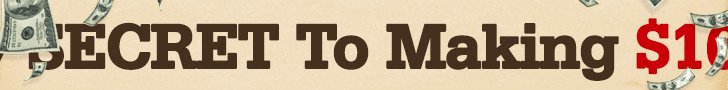The release of iOS 17 brought offline maps to the iPhone, allowing users to download maps of specific areas to use in case of emergency or to avoid using up cellular data. In order to access offline maps, users can designate an area to download by long-pressing on the map and selecting the Download option. Once a map has finished downloading, users can access their offline maps settings page by tapping on their profile picture in the Maps app and selecting Offline Maps. From this page, users can update the map and toggle the Only Use Offline Maps switch to view their offline maps.
Using offline maps is similar to using the Maps app online, with the ability to input a destination, select a mode of transportation, and add stops along the way. The map follows the user, providing directions and showing nearby restaurants and businesses. One key difference between offline and online maps is that offline maps cannot account for real-time traffic patterns, resulting in estimated arrival times that may not be accurate based on traffic conditions. Additionally, if a user veers off the designated path, it may take some time for the offline map to recalibrate and provide updated directions.
Despite some limitations, such as inaccuracies in estimated arrival times and the need for recalibration if the user deviates from the path, offline maps offer a convenient and reliable way to navigate when Wi-Fi or cellular signal is unavailable. Users can still reach their destination by following the directions provided by the offline map, even if there are delays or unexpected turns along the way. Overall, offline maps provide a helpful tool for travelers who want to ensure they have access to maps and directions even in areas with limited connectivity.
To make the most of offline maps, users can download maps of unfamiliar areas or hiking paths before venturing into areas with limited connectivity. By following simple steps within the Maps app, users can easily download and access offline maps for their desired destinations. While offline maps may not be as precise as real-time navigation apps, they provide a practical solution for navigating without relying on Wi-Fi or cellular data. Whether driving to a new restaurant or exploring a new neighborhood, offline maps offer a useful feature for iPhone users planning to travel or explore unfamiliar locations.