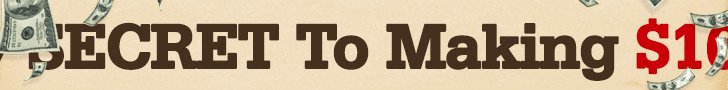If you’re planning to travel abroad this summer, the Google Translate app is an invaluable tool for quickly translating road signs or conversations. The recent update has made it possible for users with Apple iPhones and iPads running iOS and iPadOS 18.4 and later versions to select Google Translate as their default translation app. This is a departure from previous options, which restricted users to the built-in Apple Translate. Google has significantly enhanced its app by integrating artificial intelligence, adding a staggering 110 languages last year, bringing the total to 249 supported languages. In stark contrast, Apple Translate currently supports only 19 languages, reflecting a noticeable disparity in language offerings between the two platforms.
Both Google Translate and Apple Translate provide features such as voice and text translations. They are equipped with a camera function that allows users to instantly translate printed text by simply pointing their smartphone cameras at it. Moreover, both apps support offline translation, which is particularly useful for travelers venturing into less connected regions. The ease of using these functionalities can save travelers from potential misunderstandings and communication barriers. In my personal experience comparing the two apps, I found that Google Translate performed better in terms of picking up spoken words quickly. This means less repetition is needed to ensure that the app understands the spoken phrase, making it more user-friendly in real-time scenarios.
Switching to Google Translate as the default translation app on an iPhone or iPad is a straightforward process, given that your device is running the requisite iOS or iPadOS version. To set it up, users first need to download or update the Google Translate app to its latest version. The next steps involve navigating to the device’s Settings menu, scrolling down to find the Apps section, and tapping on Default Apps at the top of the screen. From there, selecting the Translation option allows users to choose Google Translate as their preferred app.
The improved functionality of Google Translate, driven by advancements in AI, enhances the user experience by providing more intuitive translations and quicker responses. My experience with audio pronunciation indicated that Google’s speech clarity was notably better than that of Apple Translate. This distinction can be crucial for travelers who need to understand and communicate effectively in a new language environment, contributing to a smoother travel experience. The app’s support for a diverse set of languages also allows users to communicate with a wider range of locals, bridging communication gaps and enriching their travels.
Additionally, Google Translate’s ability to function without an internet connection gives it a critical advantage for travelers who may find themselves in remote areas. This has been increasingly important as global travel evolves, and remote locations become more popular destinations. Users can rely on seamless translation through the app, avoiding the hassle of finding a Wi-Fi connection or incurring additional mobile data charges. The flexibility and robustness of Google Translate make it an essential tool for anyone traveling internationally.
In conclusion, as summer travel approaches, having a reliable translation app like Google Translate can significantly enhance the travel experience. With its user-friendly features and extensive language support, it stands out against competition like Apple Translate. By taking advantage of the latest updates and setting Google Translate as the default app, travelers can ensure that they are well-equipped for language barriers while navigating new environments. As communication remains a vital part of travel, tools that facilitate understanding will pave the way for more enjoyable and immersive experiences abroad.