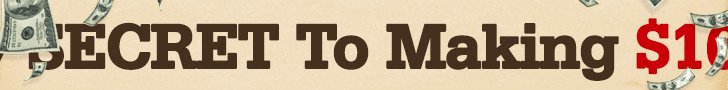The Steam Deck, a portable PC gaming device, is celebrating its third anniversary, but owners are realizing that it may not be able to handle every new game, particularly AAA titles like Capcom’s Monster Hunter Wilds. While the Steam Deck does offer a lot of power in a portable package, the question remains whether it is capable of running Monster Hunter Wilds smoothly. As the latest entry in the Monster Hunter franchise, known for its demanding gameplay and large monster battles, Monster Hunter Wilds requires powerful hardware to run at optimal performance.
Monster Hunter Wilds is not yet “Steam Deck Verified,” which means it has not been officially confirmed to meet all the necessary criteria for compatibility with the Steam Deck. However, this does not rule out the possibility of playing the game on the device. The verification process typically includes ensuring games have controller support, meet resolution requirements, have no compatibility issues, and support the Steam Deck’s Proton system. As of now, Monster Hunter Wilds does not have this official confirmation, but that does not necessarily mean it cannot be played on the Steam Deck.
Looking at the specifications for Monster Hunter Wilds, the game has minimum and recommended PC specs that outline the required hardware for optimal performance. These specs include minimum requirements such as Intel Core i5-10500 or AMD Ryzen 5 3600 CPUs, 16GB of RAM, and Nvidia GeForce GTX 1660 or AMD Radeon RX 5500 XT GPUs. Comparing these specs to the Steam Deck’s hardware specifications, it is clear that the Steam Deck may struggle to run Monster Hunter Wilds at satisfactory levels, based on the limitations of its CPU, GPU, and other components.
Despite the challenges of running Monster Hunter Wilds on the Steam Deck, it is possible to play the game on the device, albeit with limitations. Testing has shown that playing on the lowest settings results in blocky character models, lack of detail, and low frame rates of around 20fps. While the game may be technically playable on the Steam Deck, the experience may not be optimal for those seeking high-quality graphics and smooth performance. However, there is a possibility that performance could improve over time as the PC version of the game is optimized and updates are released by Capcom.
In conclusion, while Monster Hunter Wilds can be played on the Steam Deck, the overall experience may fall short of expectations due to hardware limitations. Players looking for the best possible performance and graphics may be better off playing the game on platforms like PS5 or Xbox Series X/S. The Steam Deck’s portable nature and convenience may still make it a viable option for gaming on the go, but it may not be the ideal choice for demanding AAA titles like Monster Hunter Wilds. As technology evolves and software optimizations are made, there may be improvements in performance on the Steam Deck, but for now, it may not be the most suitable platform for running resource-intensive games like Monster Hunter Wilds.