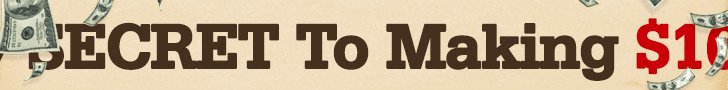Brighton and Nottingham Forest are set to face off in the FA Cup quarterfinals at the Amex Stadium, with both teams looking to secure a spot in the semifinals. Forest, under the leadership of manager Nuno Espirito Santo, have surprised many this season by becoming contenders for the Premier League title. Meanwhile, Brighton will be seeking redemption after a 7-0 defeat earlier in the season at the hands of Forest. The match is scheduled for Saturday, March 29, with kickoff times varying depending on your location.
For those who are traveling and want to watch the match online, using a VPN can help enhance privacy and security while streaming. VPNs are legal in many countries but some streaming services may have restrictions on their use. It’s important to check the terms of service of the platform you’re using to ensure compliance. ExpressVPN is a recommended option for those looking for a reliable and safe VPN provider, offering a 30-day money-back guarantee. With the ability to connect to servers in 105 countries, ExpressVPN can help access region-specific content.
Viewers in the US can livestream the Brighton vs. Nottingham Forest game exclusively on ESPN Plus, with kickoff at 1:15 p.m. ET. ESPN’s standalone streaming service costs $12 per month or $120 for an annual subscription, allowing access to all FA Cup fixtures. In the UK, the match will be shown on BBC One, available for streaming on BBC iPlayer. Fans in Canada can watch via Sportsnet, with prices starting at CA$25 per month or CA$200 per year. Australian viewers can tune in with Optus Sport, with special discounts for Optus network customers.
Streaming the FA Cup using a VPN may require some troubleshooting, as different variables like your ISP, browser, streaming provider, and VPN can impact the experience. If your desired location is not a default option on ExpressVPN, using the search feature can help. Troubleshooting tips include verifying account addresses, installing VPNs on routers for smart TVs, and using privacy-first browsers for logging into services. It’s important to ensure that all devices connected to the VPN appear in the correct location to avoid any issues with streaming content.